NextCloud Problem Solutions: No Video Thumbnail
Nextcloud: Install Preview Generator
This installation guide is tested with Nextcloud up to version 16.x and Preview Generator App up to version 2.x.
Tested and working file formats
avi, doc, bmp, gif, jpg, md, mkv, mp3, mp4, odp, ods, odt, pdf, png, psd, svg, tif, ttf, txt, xls.
Update your system
apt upgrade && apt -y update
Install the Preview Generator App
of the Nextcloud app store: apps.nextcloud.com/apps/previewgenerator
Install LibreOffice
apt install libreoffice libreoffice-l10n-de libreoffice-help-de
Install ffmpeg, ImageMagick and Ghostscript
apt install ffmpeg imagemagick ghostscript
Add preview providers
Append to /var/www/nextcloud/config/config.php
'preview_libreoffice_path' => '/usr/bin/libreoffice',
'enable_previews' => true,
'enabledPreviewProviders' =>
array (
0 => 'OC\\Preview\\TXT',
1 => 'OC\\Preview\\MarkDown',
2 => 'OC\\Preview\\OpenDocument',
3 => 'OC\\Preview\\PDF',
4 => 'OC\\Preview\\MSOffice2003',
5 => 'OC\\Preview\\MSOfficeDoc',
6 => 'OC\\Preview\\Image',
7 => 'OC\\Preview\\Photoshop',
8 => 'OC\\Preview\\TIFF',
9 => 'OC\\Preview\\SVG',
10 => 'OC\\Preview\\Font',
11 => 'OC\\Preview\\MP3',
12 => 'OC\\Preview\\Movie',
13 => 'OC\\Preview\\MKV',
14 => 'OC\\Preview\\MP4',
15 => 'OC\\Preview\\AVI',
),Create .cache folder
on ISPConfig servers in the home directory of virtual host to prevent
unable to create directory '/var/www/clients/client1/web1/.cache/dconf': Operation not permitted. dconf will not work properlyOnly necessary for for office documents like .ods and .odt.
Fix PolicyMap for ImageMagick
to prevent ImagickException: not authorized error. Necessarry for PDF files.
First Run
sudo -u www-run php /var/www/nextcloud/occ preview:generate-all -vvv
Add Cronjob
crontab -u www-run -e
*/10 * * * * php /var/www/nextcloud/occ preview:pre-generate -vvv
My Config file:
just for debug
<?php
$CONFIG = array (
'htaccess.RewriteBase' => '/',
'memcache.local' => '\\OC\\Memcache\\APCu',
'apps_paths' =>
array (
0 =>
array (
'path' => '/var/www/html/apps',
'url' => '/apps',
'writable' => false,
),
1 =>
array (
'path' => '/var/www/html/custom_apps',
'url' => '/custom_apps',
'writable' => true,
),
),
'memcache.distributed' => '\\OC\\Memcache\\Redis',
'memcache.locking' => '\\OC\\Memcache\\Redis',
'redis' =>
array (
'host' => 'AAAAAAAAAAAAAAAAAAAAAAAAAAAAAAAAAAAAAA',
'password' => '',
'port' => 6379,
),
'upgrade.disable-web' => true,
'instanceid' => 'AAAAAAAAAAAAAAAAAAAAAAAAAAAAAAAAAAAA',
'passwordsalt' => 'AAAAAAAAAAAAAAAAAAAAAAAAAAAAAAAAAAAAAAAAAAAA',
'secret' => 'AAAAAAAAAAAAAAAAAAAAAAAAAAAAAAAAAAAAAAAAAAAAAAAAAAA',
'trusted_domains' =>
array (
0 => 'AAAAAAAAAAAAAAAAAAAAAAAAAAAAAAAAAAAAAAAAAAAAA',
1 => 'AAAAAAAAAAAAAAAAAAAAAAAAAAAAAAAAAAAAAAAAAAAAAAAA',
),
'overwriteprotocol' => 'https',
'overwritehost' => 'AAAAAAAAAAAAAAAAAAAAAAAAAAAAAAAAAAAAAAAAA',
'trustedproxies' =>
array (
0 => 'AAAAAAAAAAAAAAAAAAAAAAAAAAAAAAAAAAAA',
1 => 'AAAAAAAAAAAAAAAAAAAAAAAAAAAAAAAAAAAAAAAAAAAAAAAA',
),
'datadirectory' => '/var/www/html/data',
'dbtype' => 'mysql',
'version' => '30.0.6.2',
'overwrite.cli.url' => 'AAAAAAAAAAAAAAAAAAAAAAAAAAAAAAAAAAAAAAAAAA',
'dbname' => 'AAAAAAAAAAAAAAAAAAAAAAAAAAAAAA',
'dbhost' => 'AAAAAAAAAAAAAAAAAAAAAAAAAAAAAAAAAAAAAAA',
'dbport' => '',
'dbtableprefix' => 'oc_',
'mysql.utf8mb4' => true,
'dbuser' => 'oc_son',
'dbpassword' => 'AAAAAAAAAAAAAAAAAAAAAAAAAAAAAAAAAAAAA',
'installed' => true,
'maintenance_window_start' => 8,
'mail_from_address' => 'son',
'mail_smtpmode' => 'smtp',
'mail_sendmailmode' => 'smtp',
'mail_domain' => 'AAAAAAAAAAAAAAAAAAAAAAAAAAAAAAAAAAAAAAAAA',
'mail_smtphost' => 'AAAAAAAAAAAAAAAAAAAAAAAAAAAAAAAAAAAAA',
'mail_smtpport' => '8025',
'default_phone_region' => 'VN',
'maintenance' => false,
'enable_previews' => true,
'preview_libreoffice_path' => '/usr/bin/libreoffice',
'enabledPreviewProviders' =>
array (
0 => 'OC\\Preview\\TXT',
1 => 'OC\\Preview\\MarkDown',
2 => 'OC\\Preview\\OpenDocument',
3 => 'OC\\Preview\\PDF',
4 => 'OC\\Preview\\MSOffice2003',
5 => 'OC\\Preview\\MSOfficeDoc',
6 => 'OC\\Preview\\Image',
7 => 'OC\\Preview\\Photoshop',
8 => 'OC\\Preview\\TIFF',
9 => 'OC\\Preview\\SVG',
10 => 'OC\\Preview\\Font',
11 => 'OC\\Preview\\MP3',
12 => 'OC\\Preview\\Movie',
13 => 'OC\\Preview\\MKV',
14 => 'OC\\Preview\\MP4',
15 => 'OC\\Preview\\AVI',
),
);
Tips #1:
when using docker you need to login as root or www-data in order to fix the issues with nextcloud:
www-data
root
Tips #2:
php occ [COMMAND]
Docker Compose config stack for portainer:
services:
nextcloud:
image: nextcloud:stable
container_name: nextcloud-stable
restart: always
environment:
MYSQL_PASSWORD: XXXXXXXXXXXXXXXXXXXXXXXXXX
MYSQL_DATABASE: BBBBBBBBBBBBBBBBBBBBBBBBBB
MYSQL_USER: AAAAAAAAAAAAAAAAAAAAAAAAAAAA
MYSQL_HOST: CCCCCCCCCCCCCCCCCCCCCCCCCC
REDIS_HOST: DDDDDDDDDDDDDDDDDDDDDDDDDD
PUID: 1000
PGID: 1000
TZ: Asia/Ho_Chi_Minh
ports:
- 8180:80
- 8443:443
volumes:
- /mnt/portainer/nextcloud/html:/var/www/html
- /mnt/portainer/nextcloud/config://var/www/html/config
- /mnt/portainer/nextcloud/custom_apps://var/www/html/custom_apps
- /mnt/portainer/nextcloud/data:/var/www/html/data
- /mnt/portainer/nextcloud/logs:/var/log/apache2
networks:
- nginxproxymanager_default
networks:
nginxproxymanager_default:
external: truei mounted to my nfs volume which link to my synology data storage through nfs
Some path to take alook:
/etc/apache2/
/var/log/apache2/
looks for logs and ask chatgpt to install required apps for apache and os. eg:
apt update && apt install -y iproute2
apt update && apt install -y fuseImageMagick: Fix PolicyMap
How to fix the error message „ImagickException: not authorized“:
ImagickException: not authorized `/tmp/magick-............' @ error/constitute.c/ReadImage/412vi /etc/ImageMagick-6/policy.xml
Change rights="none" to rights="read|write" for PS, EPI, PDF and XPS
<policy domain="coder" rights="read|write" pattern="PS" />
<policy domain="coder" rights="read|write" pattern="EPI" />
<policy domain="coder" rights="read|write" pattern="PDF" />
<policy domain="coder" rights="read|write" pattern="XPS" />Restart services
service apache2 restart && service php7.2-fpm restart
Nextcloud: Install Crontab
apt update && apt install -y cron
crontab -e
crontab -u www-data -e
Add additional folder in home directory of a virtual host
ISPConfig sets the immutable bit of a vHost’s home directory, which prevents adding/deleting files or folders there. To add a custom folder, the immutable bit must first be reset, which can only be done as the root user.
In this example, we want to create the additional folder .cache within the home directory.
chattr -i /var/www/clients/client1/web1
mkdir /var/www/clients/client1/web1/.cache
chown web1:client1 /var/www/clients/client1/web1/.cache
chattr +i /var/www/clients/client1/web1If PHP needs to write to the new folder, add the path to PHP open_basedir as well.
See also
https://www.allerstorfer.at/nextcloud-install-preview-generator/

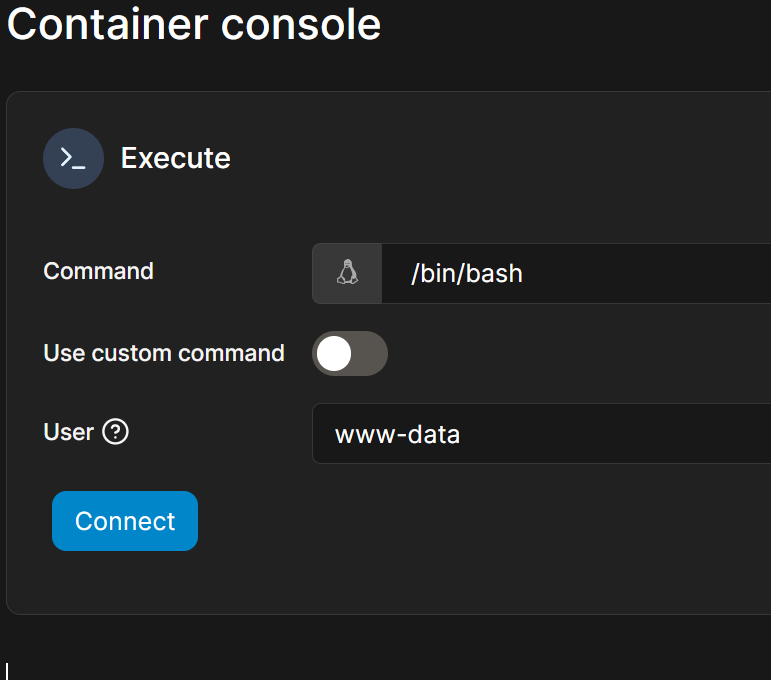
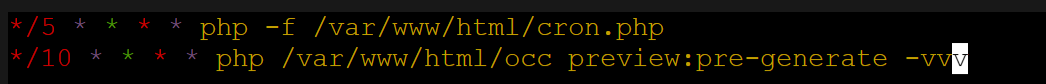
No Comments