Sửa lỗi Windows 10 Update Error(0x80070643)
Mở power shell với run as adminstrator
set-executionpolicy remotesignedTạo 2 folder 1 và 2 , 1 để file 1.ps1, 2 là folder để backup
C:\1
C:\2Download script để sửa lỗi partition bị giới hạn khi update windows
Download script này về folder C:\1
Tạo Folder và Mở Powershell window lên
Mở Powershell window as Administrator, cd tới C:\1
cd C:\1Chạy file script đã download về:
.\1.ps1Lỗi thì xài command sau:
powershell.exe -executionpolicy bypass -file .\1.ps1Nhấn Y để chạy script
Khi nó hỏi folder backup là gì thì điền C:\2
C:\2Nhấn enter rồi đợi và sau đó restart
Mở Windows update lên là chạy lại được
Troubleshoot
Trường hợp link script bị deleted thì vào link này https://paste1.com/3773/raw , copy hết nội dung qua notepad và save với filename: 1.ps1 vào folder C:/1

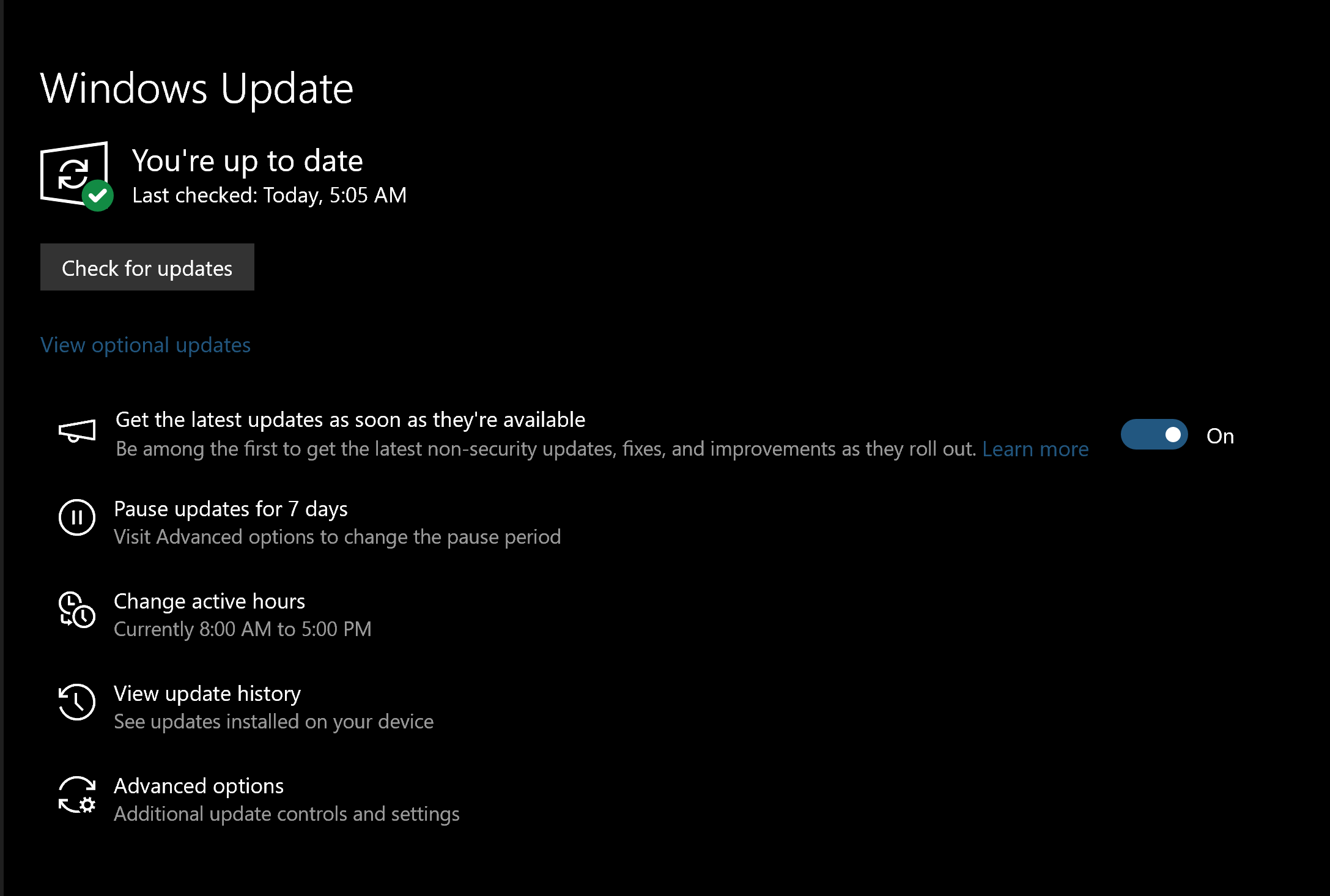
No Comments