[Solved] Nginx Proxy Manager Problems with Cannot Load Certificate
Problem 1:
nginx: [emerg] cannot load certificate "/etc/letsencrypt/live/npm-32/fullchain.pem": BIO_new_file() failedwhich mean nginx can't find the file existed. Maybe you have delete it on your web ui. This is a problem of nginx proxy manager :)
All you have to do is copy similar npm-xx folder into npm-yy ( yy now is 32 )
sudo su
cd /home/user_name/docker/nginx_proxy_manager/letsencryptNow go to your check your app docker logs:
Filter the logs with letsencrypt and you will see in realtime which npm-yy is missing.
Use the command below to copy from existing npm-xx to npm-yy:
cp -r npm-3 npm-16After you've made all the npm-yy available, you can visit back to your nginx proxy manager web ui. =]]

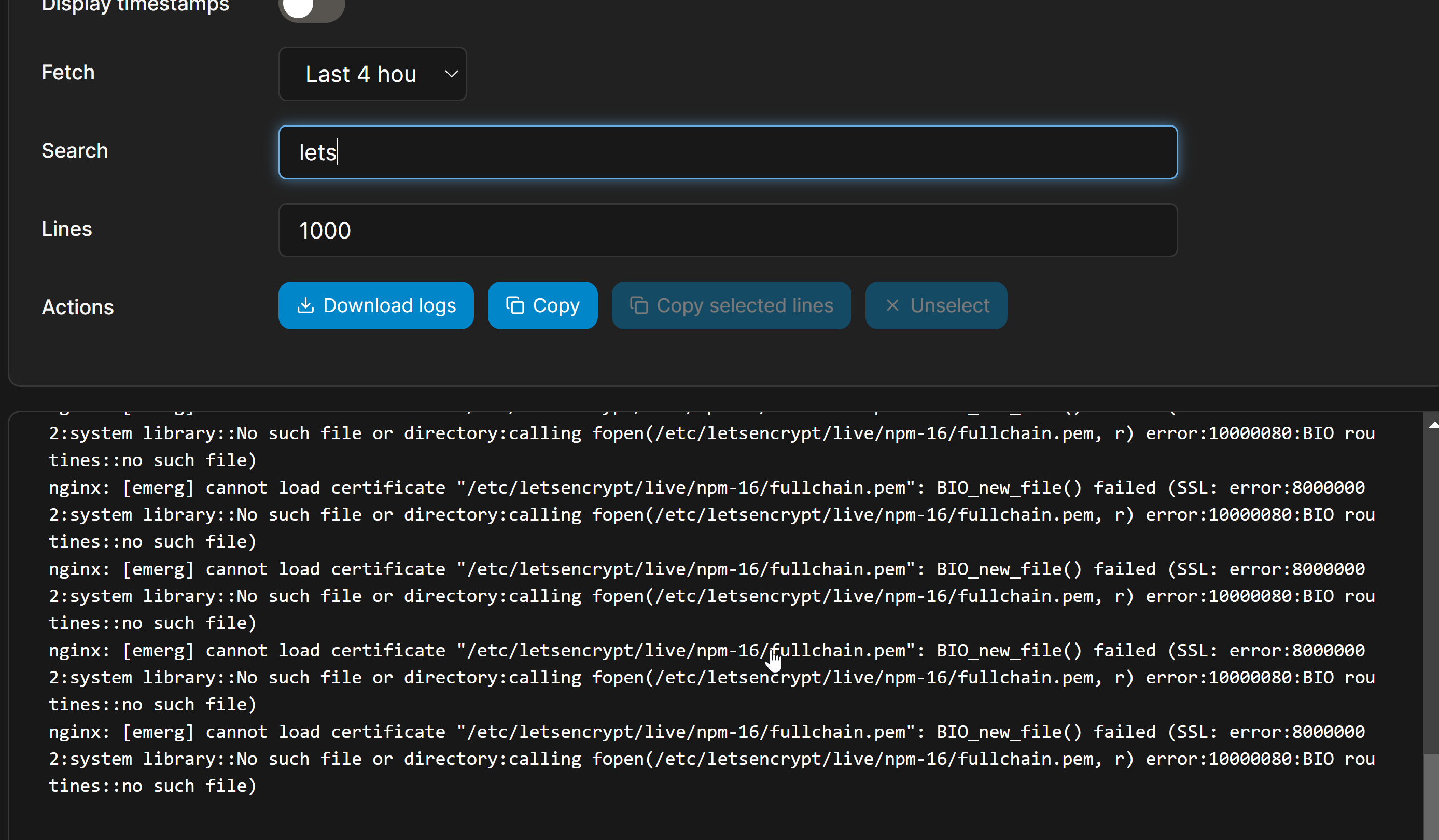
No Comments