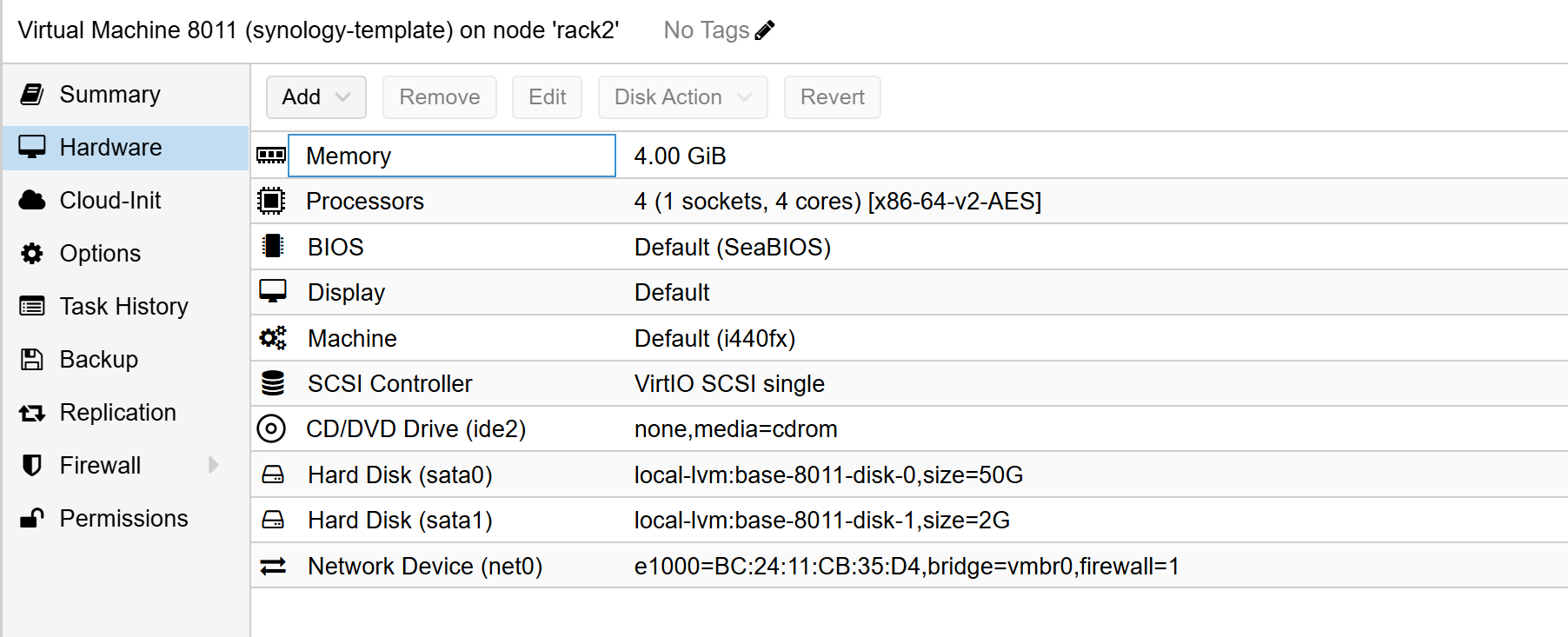Cài đặt Synology trên Proxmox
Xem video hướng dẫn của TB Playground: https://www.youtube.com/watch?v=nRERez1Y9zs
Xài Shell trên máy chủ Proxmox muốn cài đặt. ví dụ: Proxmox Admin Web > Rack2 > Shell >
https://github.com/AuxXxilium/arc/releases?q=prerelease%3Afalse&expanded=true
Download arc image về máy rack2 >
wget https://github.com/AuxXxilium/arc/releases/download/1.5.2/arc-1.5.2-evo.img.zip
Cài đặt unzip nếu chưa có:
apt-get install unzip
Unzip image file:
unzip arc-*.zip
Tạo VM với thông số sau
OS: Do not use any media
DISK: Đổi Bus Device thành SATA, Đổi Size thành 50 GB
CORE: 2 min ( để càng nhiều thì cài càng lẹ )
MEMORY: 4GB min ( để càng nhiều cài càng lẹ )
NETWORK: Model đổi thành Intel E1000
Đã tạo xong VM ID: 136
Okay, tiếp tục với phần Proxmox Shell, sau khi unzip xong thì ta sẽ có arc.img. Ta import disk với lệnh sau:
qm importdisk 136 arc.img local-lvm
Lưu ý: 136 chính là VM ID mà bạn đã tạo trước đó.
Rồi vào web Proxmox, để tạo ổ cứng trên VM, mở con VM 136 trên Proxmox Web UI > Hardware > Unused Disk > Bus Device chọn Sata > Add
Vào Web UI > VM 136 > Options > Chọn Boot Order > Enable sata1 , Kéo sata 1 lên đầu