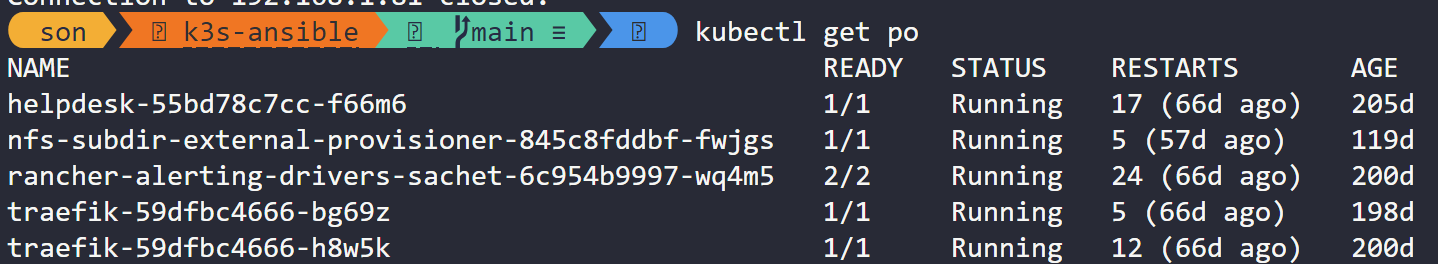K3s issue when trying to access cluster from another machine
problem:
one day you don't know why the hell is going on with kubectl on your machine and you've already copied remote_machine:./kube/config into your local machine and that worked before but now it keep telling wrong api group list or authorized.
kubectl get ns
E0108 21:42:56.860495 805013 memcache.go:265] couldn't get current server API group list: the server has asked for the client to provide credentials
E0108 21:42:56.862131 805013 memcache.go:265] couldn't get current server API group list: the server has asked for the client to provide credentials
E0108 21:42:56.863214 805013 memcache.go:265] couldn't get current server API group list: the server has asked for the client to provide credentials
E0108 21:42:56.864421 805013 memcache.go:265] couldn't get current server API group list: the server has asked for the client to provide credentials
E0108 21:42:56.865299 805013 memcache.go:265] couldn't get current server API group list: the server has asked for the client to provide credentials
error: You must be logged in to the server (the server has asked for the client to provide credentials)or when you access to the api:
{
"kind": "Status",
"apiVersion": "v1",
"metadata": {},
"status": "Failure",
"message": "Unauthorized",
"reason": "Unauthorized",
"code": 401
}
solution:
use the value config from the path into your ~/.kube/config
SSH to your k3s primary server
look for this file
/etc/rancher/k3s/k3s.yamlview it using cat /etc/rancher/k3s/k3s.yaml
use the value certification inside the file that includes:
certificate-authority-data: LS0tLS1CRUdJTiBDRVJUSUZJQ0FURS0tLS0tC.....
client-certificate-data: LS0tLS1CRUdJTiBDRVJUSUZJQ0....
client-key-data: MgUFJJVkFURSBLRVktLS0t.....Open your local machine ~/kube/config and replace them
here is my complete .kube/config file content:
apiVersion: v1
clusters:
- cluster:
certificate-authority-data: LS0tLS1CRUdJTiBDRVJUSUZJQ0FURS0tLS0tCk1JSUJ.....ekZiSVlGcUtNQWlHVk5yMjBaeUMvQml6Y0QKWEpjMzJ0RHF2NHlzOVFua29rVE1GUlYvalA2Z3pqaW9uaXBlQ1lJRVUyMkpvMEl3U.....1DQXFRd0R3WURW.....JNdVV6KzI5QWlCM21n.....Ci0tLS0tRU5EIENFUlRJRklDQVRFLS0tLS0K
server: https://192.168.1.xxx:6443
name: k3s
contexts:
- context:
cluster: k3s
user: son
name: k3s
current-context: k3s
kind: Config
preferences: {}
users:
- name: son
user:
client-certificate-data: LS0tLS1CRUdJTiBDRVJUSUZJQ0FURS0tLS0tCk1JS.....lFlQzh3Q2dZSUtvWkl6ajBFQXdJd0l6RWhNQjhHQTFVRUF3d1kKYXpOekxXTnNhV1Z1ZEMxallVQXhOekF3TURVd05UY3lNQ....
client-key-data: LS0tLS1CRUdJTiBFQyBQUklW....0NBUUVFSU5nQzZqVEh4TUhXNGQ2SnZ5ZGs5OVVqOTBDaFQzMWU2dllkdE5QR2RUSTBvQW9HQ0NxR1NNNDkKQXdFSG9VUURRZ0FFa0hOOTRxWVBFS2pVaVUr....
Happy!
Some useful commands to remember:
kubectl config get-contextsCURRENT NAME CLUSTER AUTHINFO NAMESPACE
* k3s k3s son
kubectl config use-context k3s